Boost team morale and drive engagement with incredible instant games & live events inside Slack
In partnership with Luna Park, we bring phenomenal, virtual team game experiences inside Slack for the very first time.

In partnership with Luna Park, we bring phenomenal, virtual team game experiences inside Slack for the very first time.



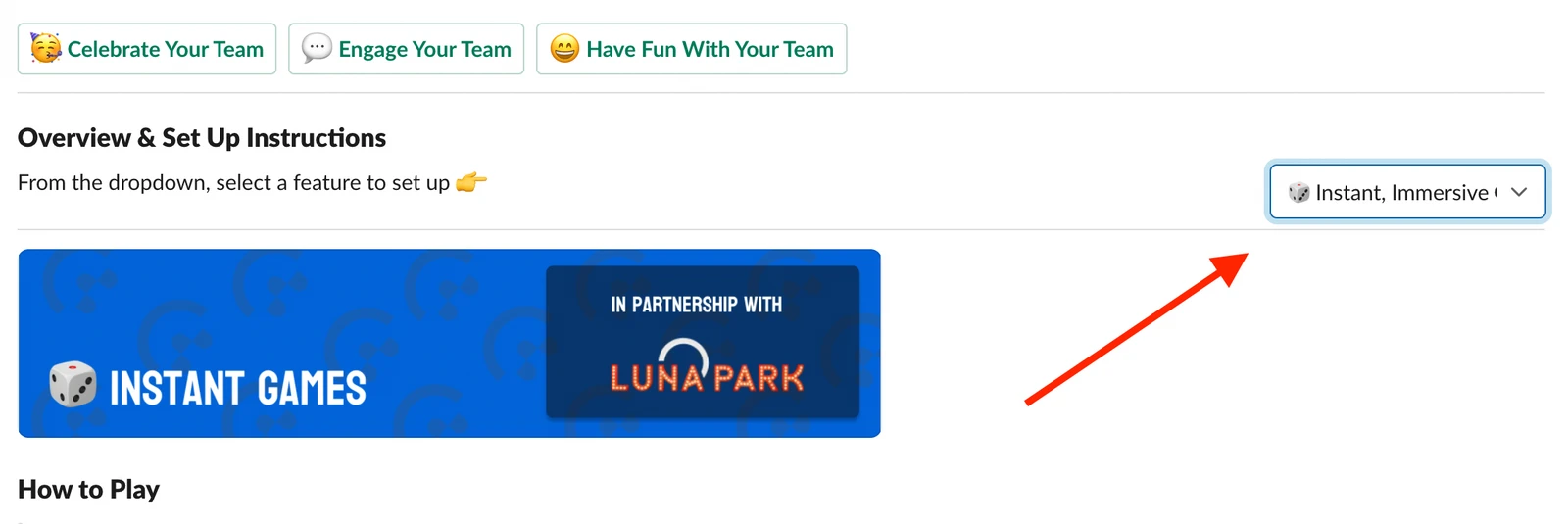
Inside of the CultureBot admin page (easily found inside of your Slack org), click on "live, hosted events" from the setup dropdown. This will pull up the instant games library.
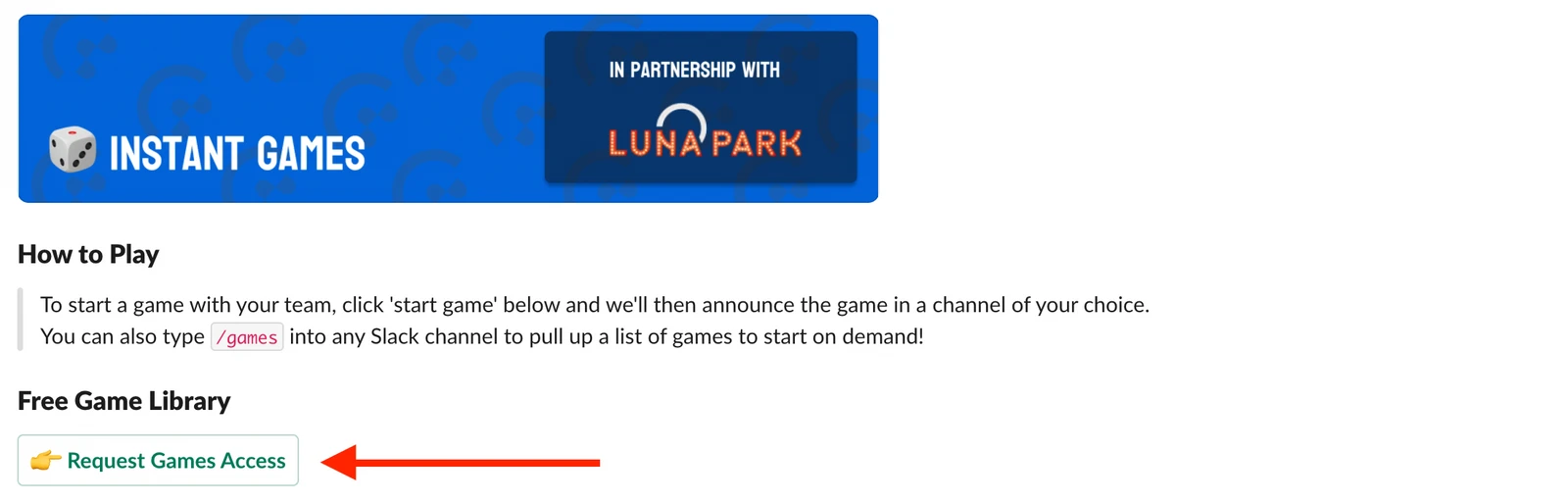
Next, if you haven't yet requested access to the games library, click on the "request access" button. After you click this, we will reach out within 24 hrs to let you know you've been granted access to the games!
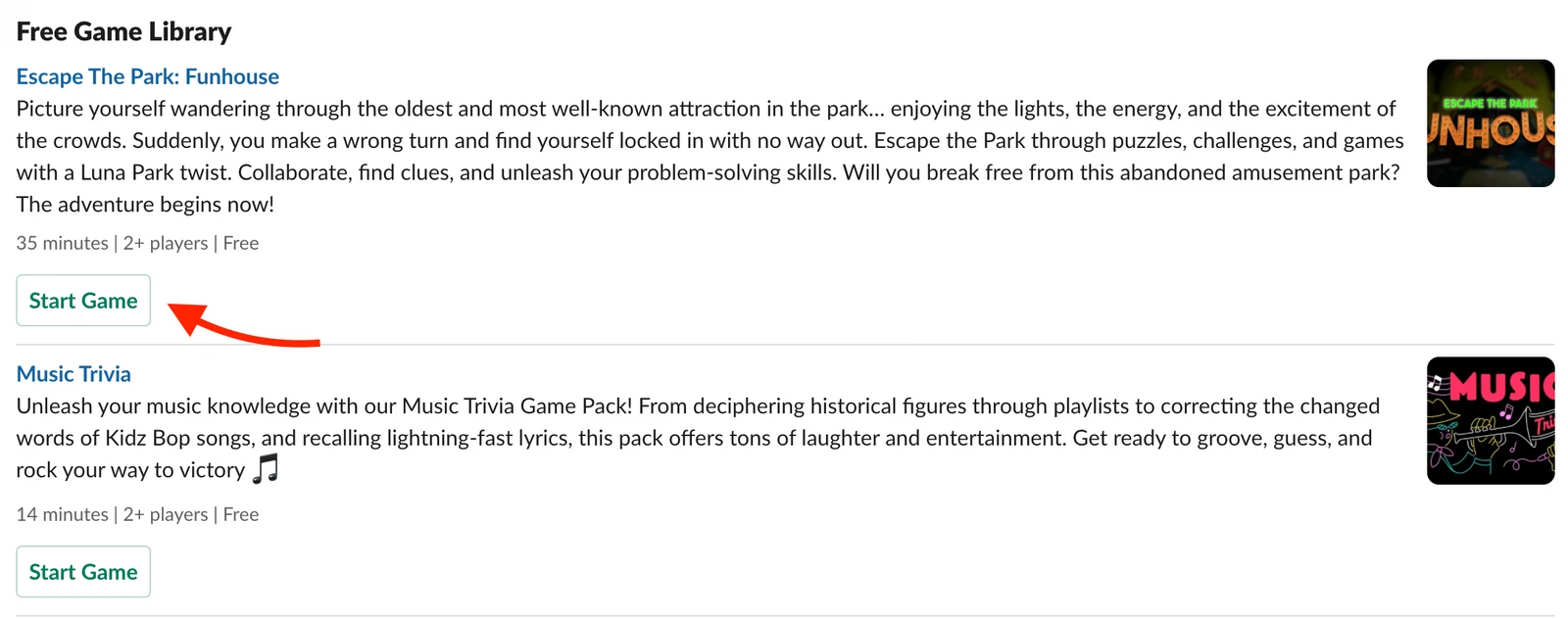
Once access is granted, you will see 'start game' buttons below each games in the library. There are both free games and premium games (which require a paid subscription). Clicking on 'start game' will then allow you to choose which Slack channel you'd like to announce the start of the game in.
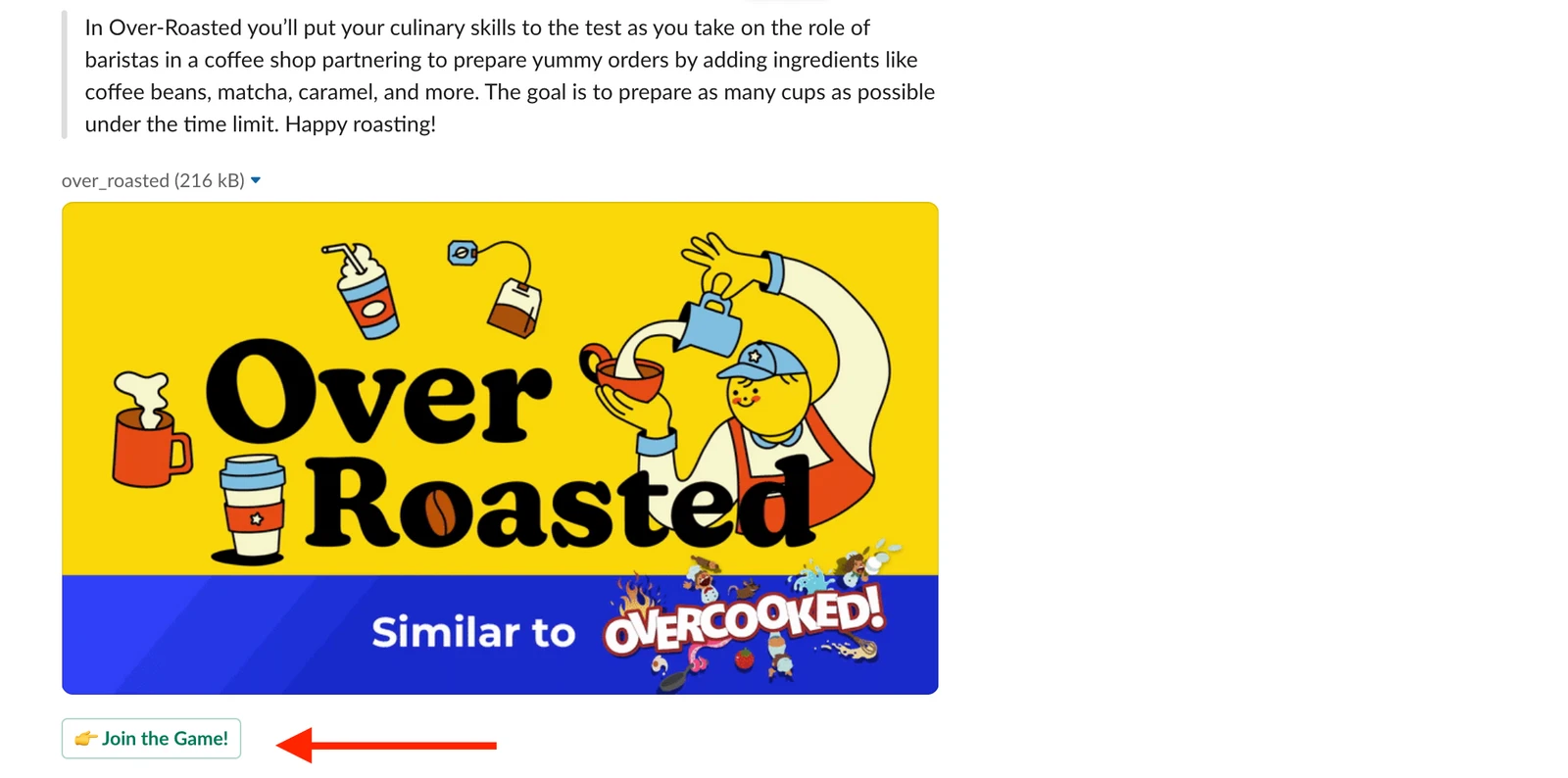
Lastly, the game announcement will appear in the channel you selected from the step before. Click 'join game' to begin the game! Anyone else who sees this message and clicks on 'join game' will also immediately join the game.






CultureBot comes with a 2-week free trial and is free forever for teams of 24 or less.
The first ever bot for Slack designed to make improving team culture easy and fun.